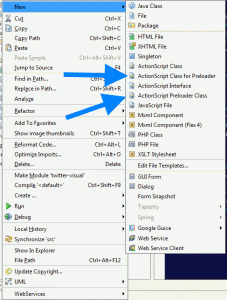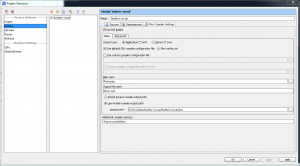I’ve been playing with IntelliJ Idea Ultimate edition for the last couple of days to do as3 development in it. I really like what I see so far, but to make my life easier, I created two template files, that should give me setup similar to Flash Develop AS3 project with preloader.
The result is in GitHub repository, and they do require a bit of manual setup
To use the templates download/clone them and copy them to your ** .IntelliJIdea90\config\fileTemplates\ ** on windows it’s in ** \users\USERNAME.IntelliJIdea90\config\fileTemplates\ ** After that when you start Idea in as3 project you will have 2 new templates to create as in the image
To complete the setup you need to go to Project Structure -> Modules -> Flex Compiler Settings, and set your preloader class as Main Class, and set the
1
-frame=start,Main
Do not forget to check OFF the Use custom compiler configuration file